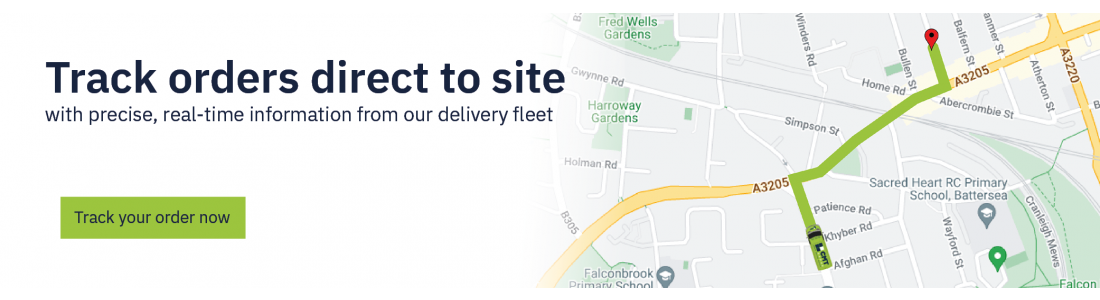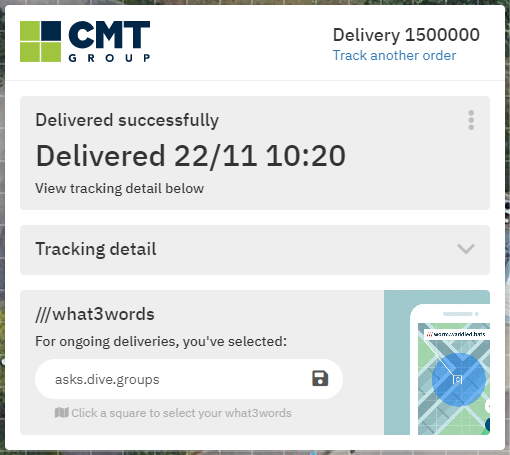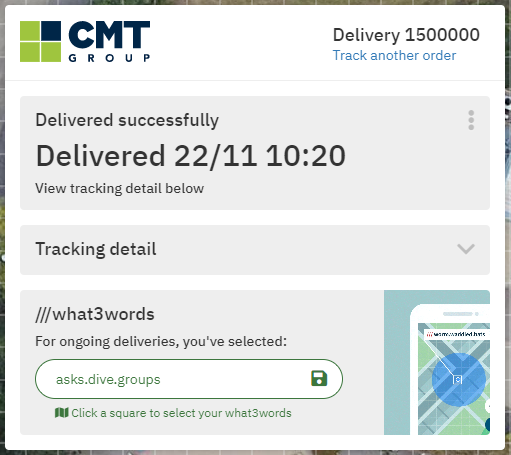New order tracking portal with real-time location
We've recently rolled out our new tracking portal (tracking.cmt.co.uk), which allows users to track their order location in real time. No longer any need to chase us to find out where your deliveries are, you can see where they are easily online!
Summary
Email notification
The user who placed the order will receive an email notification when their order is despatched
(We can also set a single email address for all notifications for a whole company, please contact us for details on this).
Key
1. Order number
2. Delivery / despatch quantities
3. PO Reference number
4. Postcode
5. Tracking link
Clicking on the link in the email will open the tracking portal, with all the delivery detail available, as below.
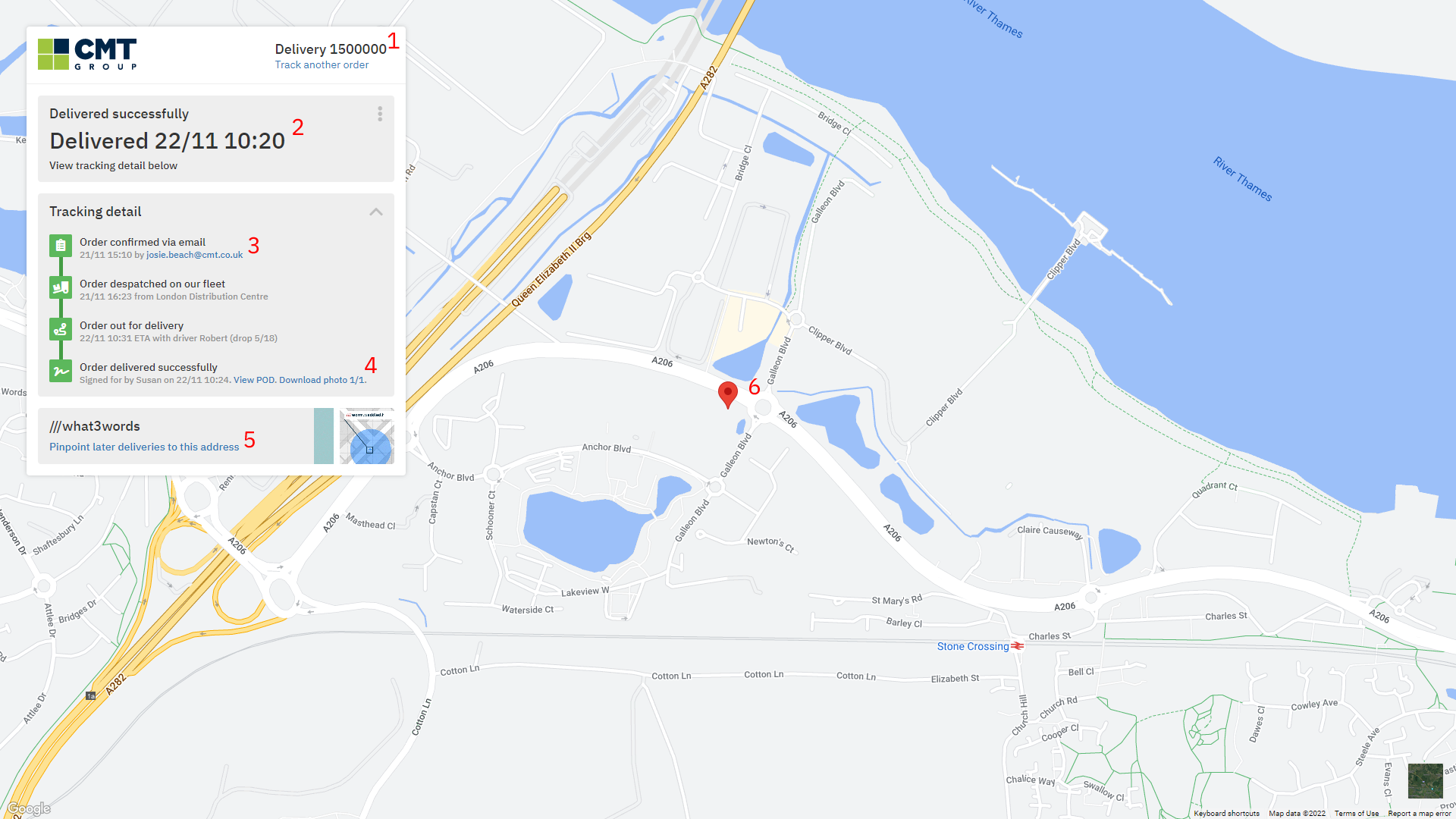
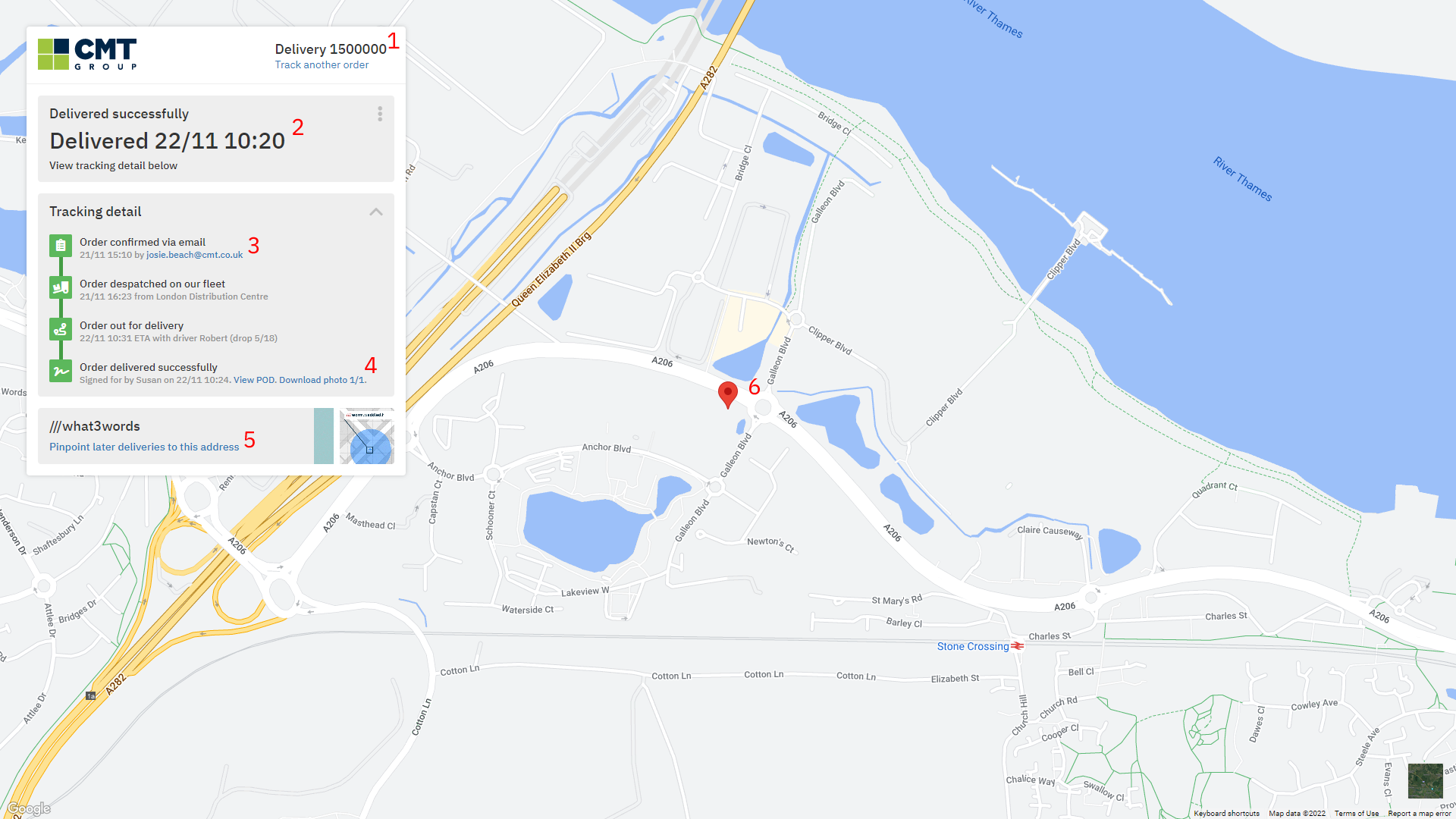
Key
1. Delivery / tracking number
2. Delivery time - if it hasn't yet been delivered then it will show the best approximate ETA
3. Tracking detail - this will show all the delivery events, including future events (in grey)
4. POD and delivery image - the POD can be viewed, and a photo of the delivery in situ will be downloadable
5. what3words - our delivery methods include a more accurate what3words option, to ensure that your delivery is delivered exactly where you want it. See our what3words section below for details
6. Pinpoint - if the delivery is still in the van, it will show the exact location of the van on the map. If it has been delivered, the pinpoint will show the location it was dropped off at
what3words
Our tracking portal now integrates with what3words!
what3words is a more accurate mapping solution, allowing you to get deliveries to precise locations instead of just to an address or site. Every 3 metre square of the world has been given a unique combination of three words, allowing you to specify exactly where you want your delivery.
To set your what3words, you can enter the what3words online when placing your order, or give it to our sales team when placing your order via email or phone.
In our delivery tracker, you can set the what3words for this address, for future use, as per number 6 in the key above. Simply select Pinpoint later deliveries to this address, and it'll load a satellite map, with the what3word squares on it.
Select your what3words square to choose it for future deliveries.
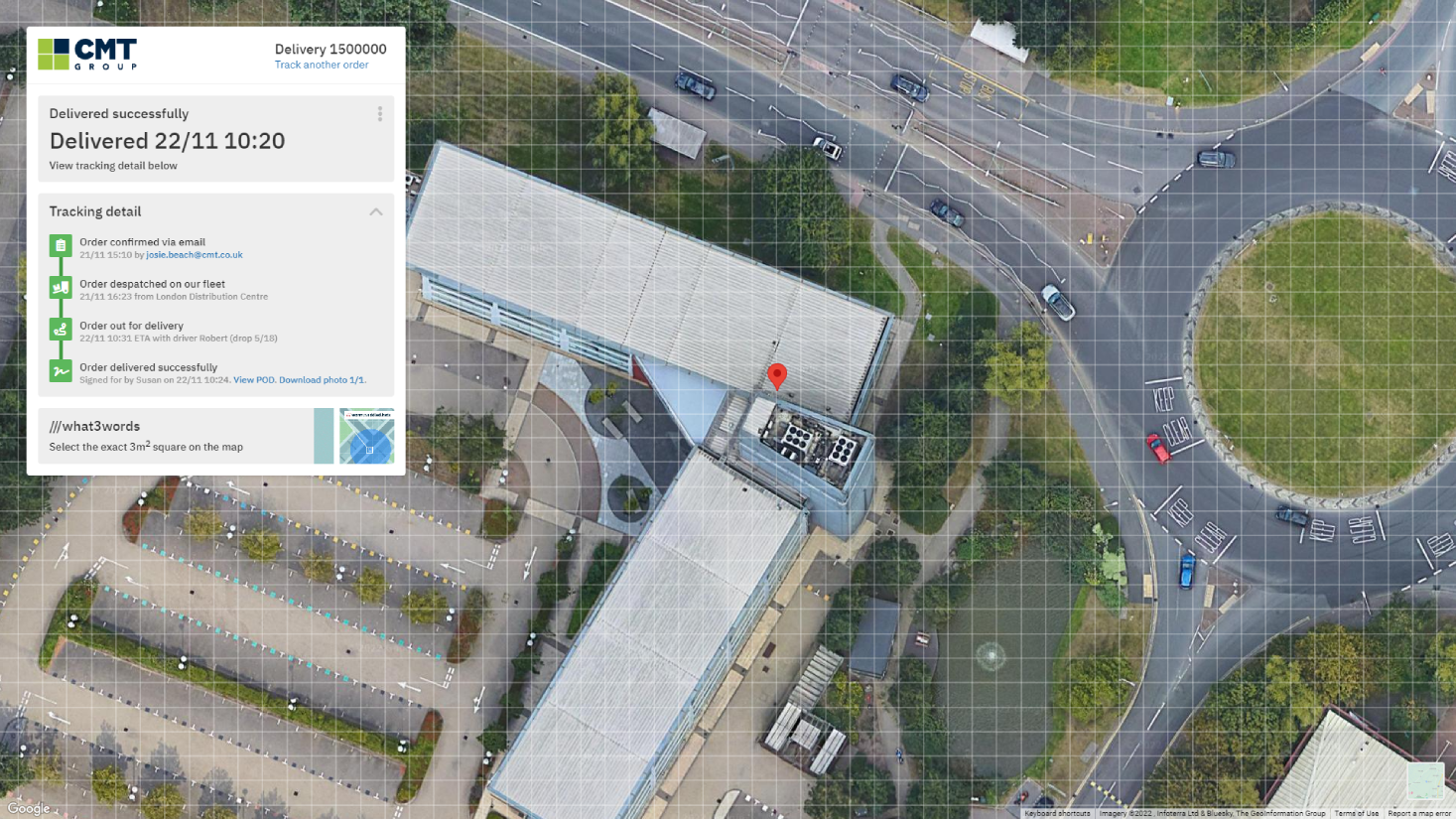
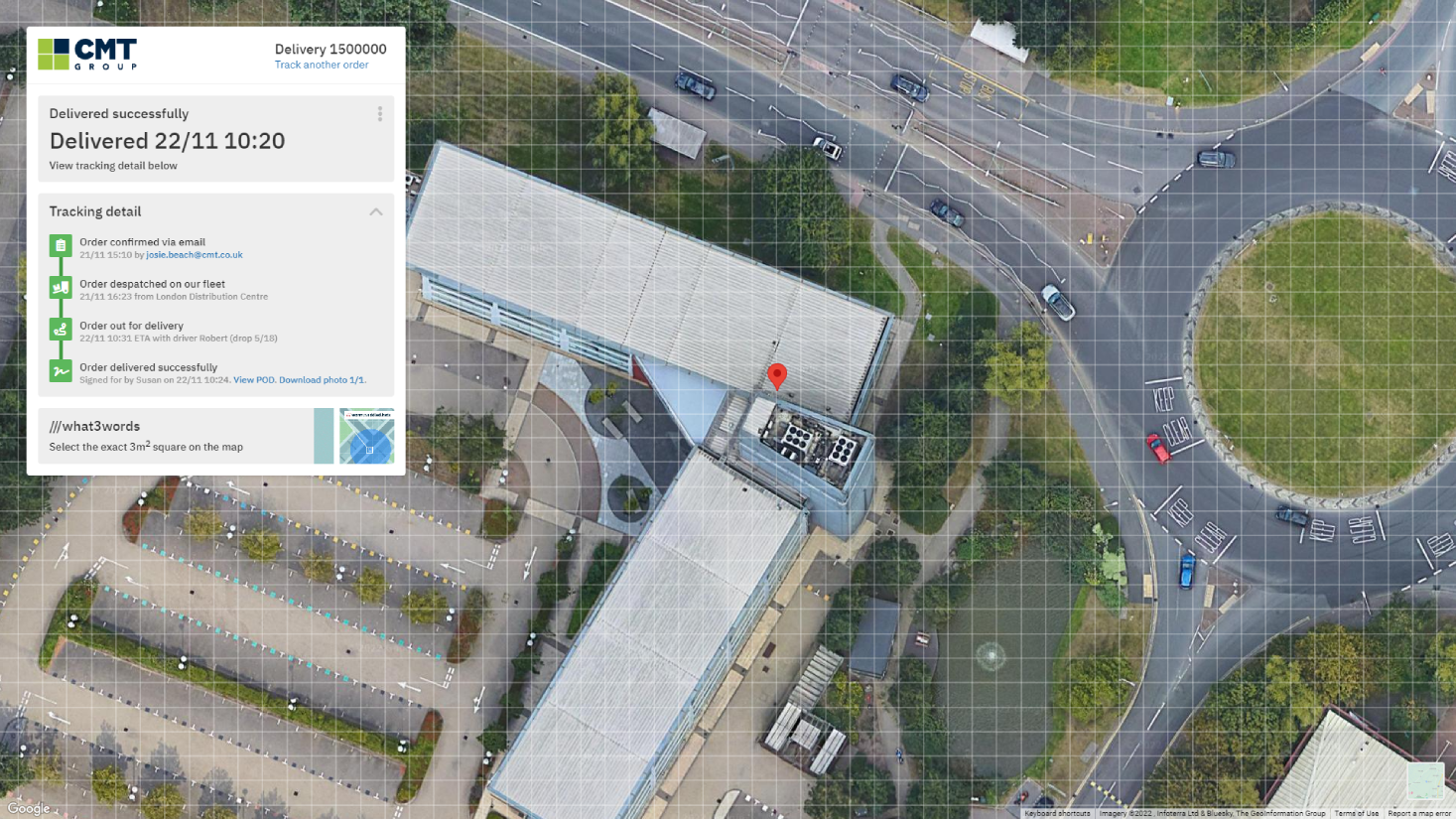
Clicking a square will then show a message, as on the left, offering to save the exact what3words address selected for future deliveries to this street address. Click the save button to confirm the what3words, and it'll show a confirmation message, as on the right.
Your latest what3words location for an address will override any previous what3words used at this address, so it'll always be delivered to the most recent what3words provided.
Tracking without an email
If you can't find the email, or want to track an order that you don't have a notification for, you'll need either an order number, a delivery number, a PO number or a returns number.
To access this, go to tracking.cmt.co.uk in any browser, and it will show you the below page.
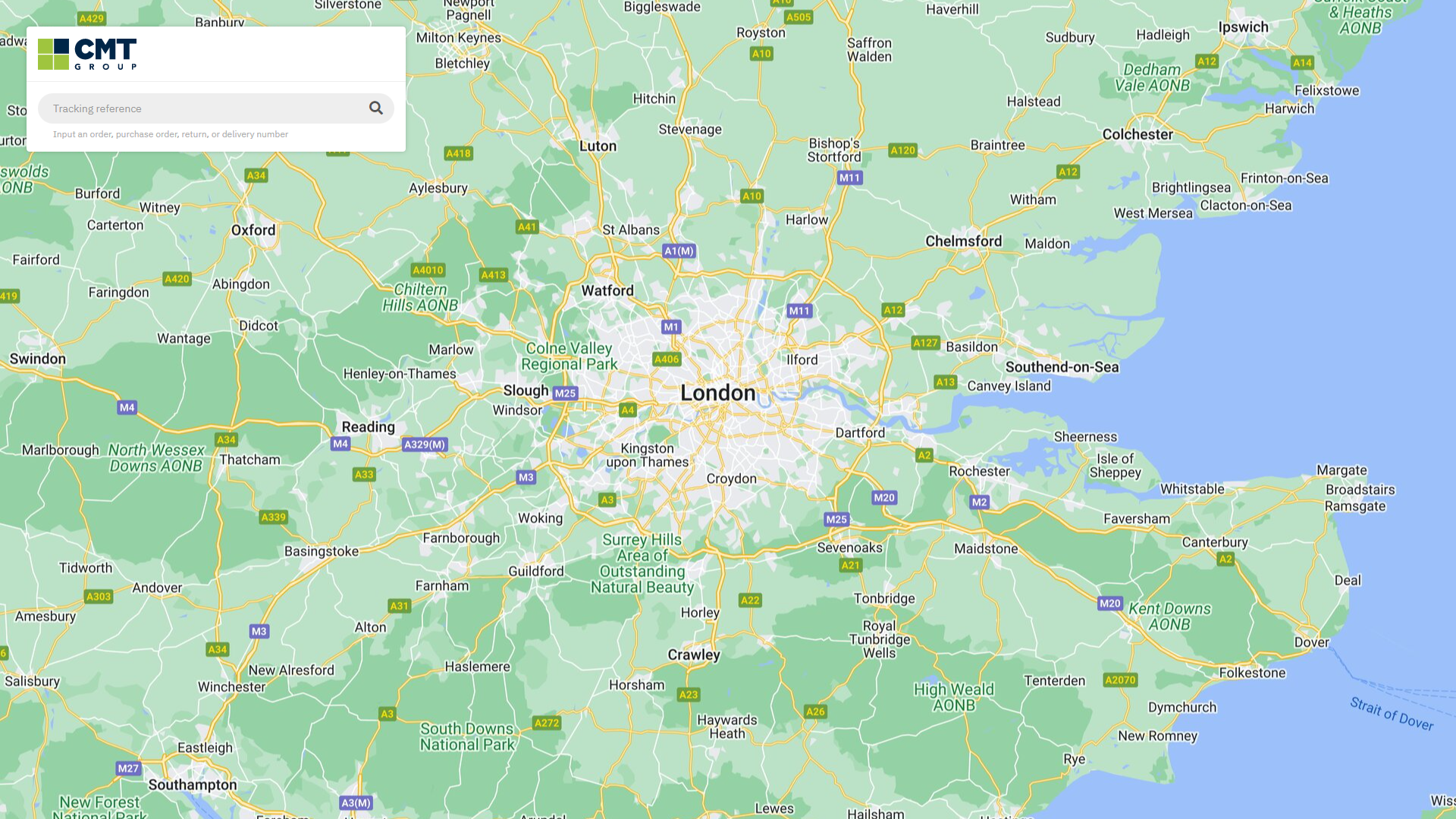
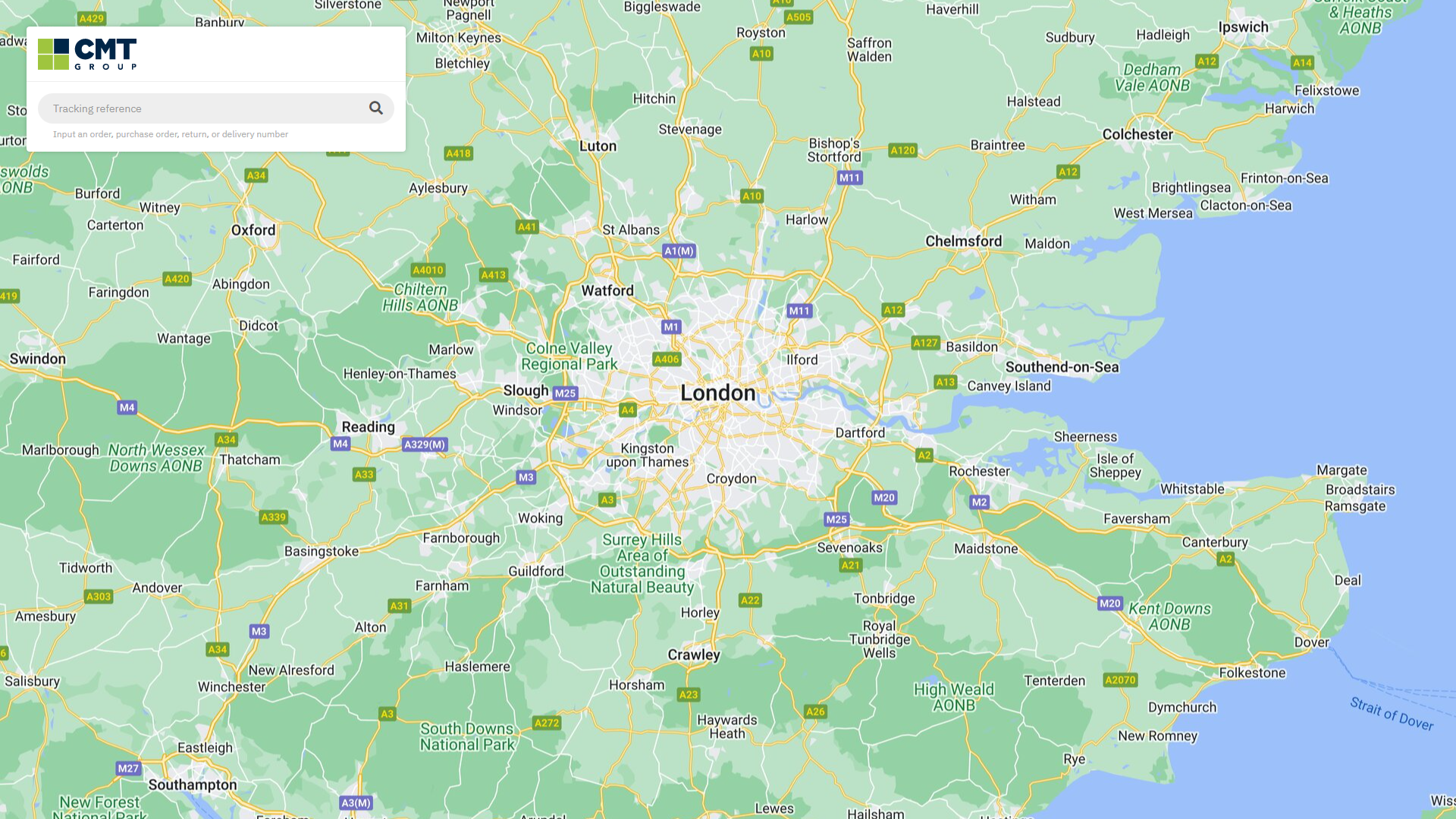
Enter your order number, delivery number, PO number or returns number in the Tracking reference field, and hit enter or click the search icon.
You'll then be taken to a page with limited information about the order, as below.
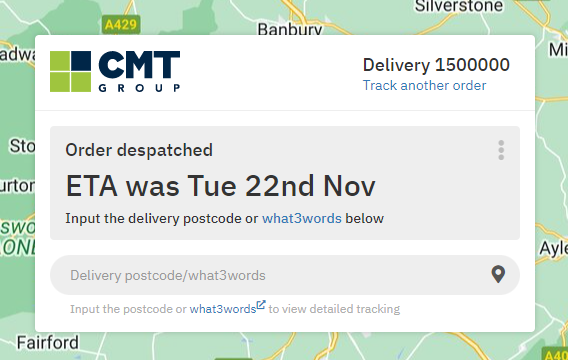
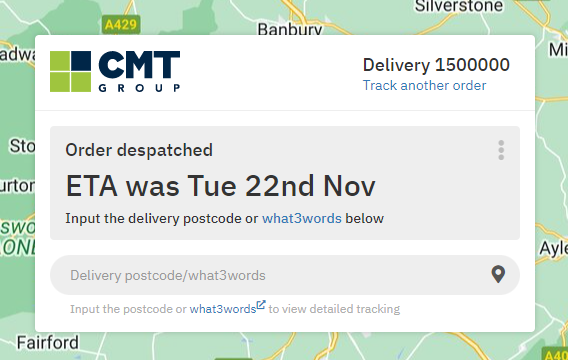
Input the postcode or what3words of this delivery to view the further detail, and it'll take you to the same page as the email link.
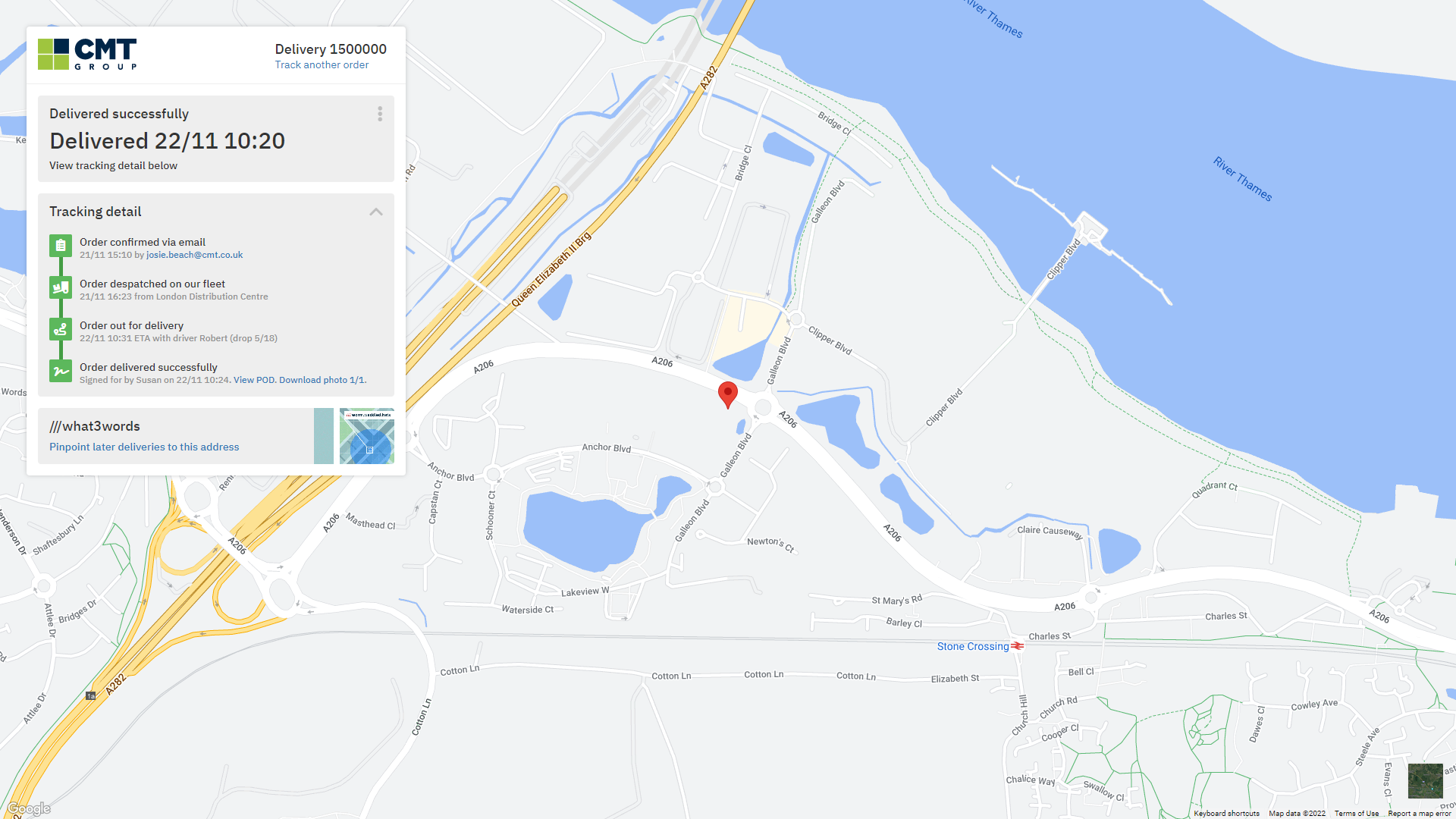
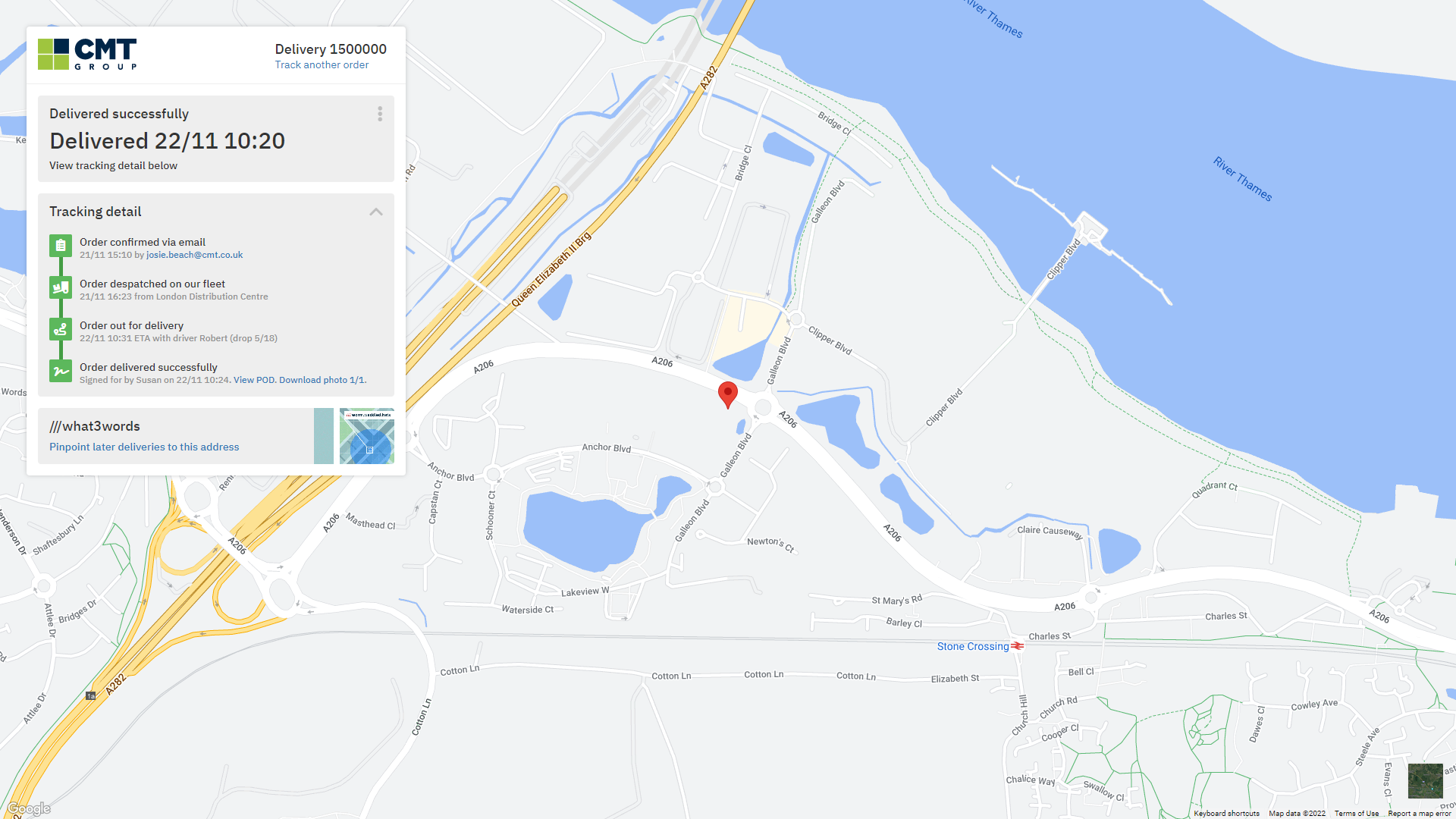
The order tracking page can also be found when logged into the website, by going to My Account and then choosing Track an order from the left menu.